github 에서 repository 를 만들려고 하면 최초 생성하는 기본 브랜치로 이름이
master 였지만 지금은 main 으로 되어 있는것을 알 수 있다.
그 당시에도 찾아 보았지만 그냥 master 라고 하는게 더 편한것 같아서 굳이 main 을 지우고 다시 master로 만들었는데..
오늘 새로운 repository 를 만들면서 다시 찾아 보았다.
주인과 노예 관계를 뜻하는 master / slave 를 다른 단어로 대체하기 위해서..
라는 글이 보이길래.. 좀 오바 하는거 아닌가..해서 여러가지 글을 찾아 보았는데..
그래서 이제 새로운 repository 를 만들 때 꼭 main 으로는 안해도 되지만 master 는 피하려고 한다.
글 쓴김에 브랜치를 바꿔보자.
찾아보면 여러 글 들이 있는데 깔끔하게 안되는게 많아서 직접 적는당
# Step 1
git branch -m master main
(mater 브랜치 main 으로 변경)
limjian@Jians-MacBook-Pro-13 golang % git branch
* master
limjian@Jians-MacBook-Pro-13 golang % git branch -m master main
limjian@Jians-MacBook-Pro-13 golang % git branch
* main# Step 2
git push -u origin main
(main 브랜치를 원격 저장소에 푸시)
limjian@Jians-MacBook-Pro-13 golang % git push -u origin main
Total 0 (delta 0), reused 0 (delta 0), pack-reused 0
remote:
remote: Create a pull request for 'main' on GitHub by visiting:
remote: https://github.com/LimJiAn/coding_practice/pull/new/main
remote:
remote: Heads up! The branch 'main' that you pushed to was renamed to 'master'.
remote:
To https://github.com/LimJiAn/coding_practice.git
* [new branch] main -> main
Branch 'main' set up to track remote branch 'main' from 'origin'.# Step 3
git symbolic-ref refs/remotes/origin/HEAD refs/remotes/origin/main
( HEAD 가 main 브랜치를 보도록)
limjian@Jians-MacBook-Pro-13 golang % git symbolic-ref refs/remotes/origin/HEAD refs/remotes/origin/main
limjian@Jians-MacBook-Pro-13 golang % git branch --all
* main
remotes/origin/HEAD -> origin/main
remotes/origin/main
remotes/origin/master# Step 4
github 에서 Default branch 를 메인으로 변경

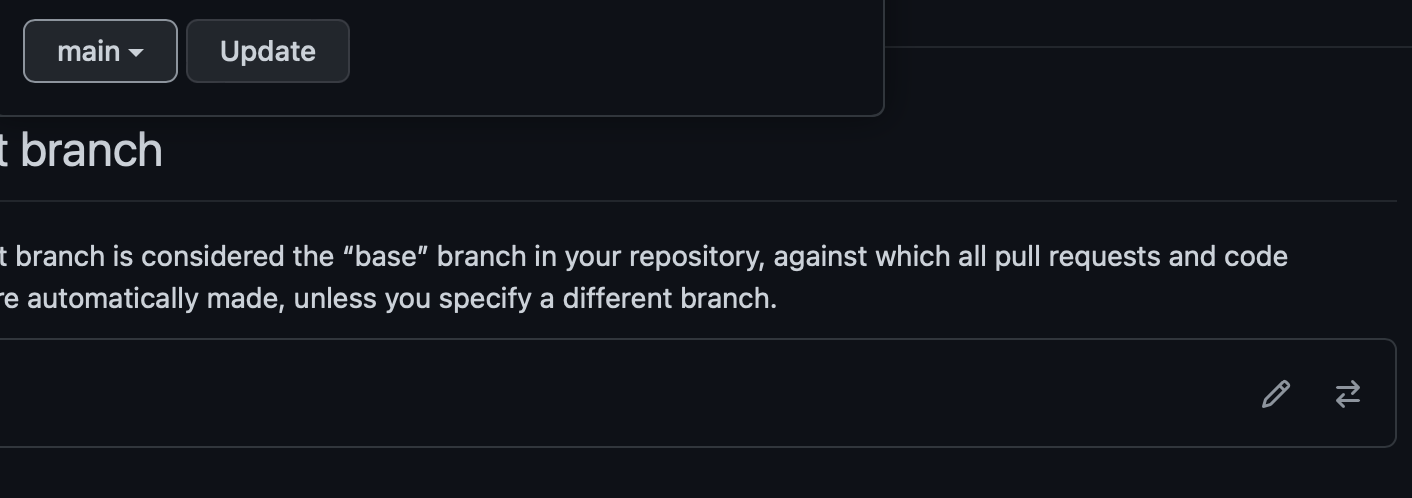
* 참고 *
# Step 5
git push origin --delete master
(원격에서 master branch 제거)
limjian@Jians-MacBook-Pro-13 golang % git push origin --delete master
To https://github.com/LimJiAn/coding_practice.git
- [deleted] master
limjian@Jians-MacBook-Pro-13 golang %
limjian@Jians-MacBook-Pro-13 golang % git branch --all
* main
remotes/origin/HEAD -> origin/main
remotes/origin/main
'Server > Git' 카테고리의 다른 글
| [Git] git reset (0) | 2022.02.23 |
|---|---|
| [git] git commit --amend (커밋 메시지 수정) (0) | 2022.02.23 |
| [Git] git flow (0) | 2022.01.29 |
| [Git] stash drop 복구 (stash drop rollback) (0) | 2022.01.24 |
| [Git] stash untracked file (0) | 2022.01.24 |
