2022.09.17 - [Server/Oracle] - [Oracle] Create a VM instance
2022.09.18 - [Server/Oracle] - [Oracle] 고정 IP 설정 (static ip address)
1) nginx 설치
$ sudo apt-get update
$ sudo apt-get install nginx -y
2) nginx 서비스 확인
(systemctl status nginx)
ubuntu@dev1990:~$ systemctl status nginx.service
● nginx.service - A high performance web server and a reverse proxy server
Loaded: loaded (/lib/systemd/system/nginx.service; enabled; vendor prese>
Active: active (running) since Sun 2022-09-18 22:04:46 KST; 24s ago
Docs: man:nginx(8)
Process: 3476 ExecStartPre=/usr/sbin/nginx -t -q -g daemon on; master_pro>
Process: 3477 ExecStart=/usr/sbin/nginx -g daemon on; master_process on; >
Main PID: 3572 (nginx)
Tasks: 3 (limit: 1076)
Memory: 5.7M
CPU: 29ms
CGroup: /system.slice/nginx.service
├─3572 "nginx: master process /usr/sbin/nginx -g daemon on; mast>
├─3574 "nginx: worker process" "" "" "" "" "" "" "" "" "" "" "" >
└─3575 "nginx: worker process" "" "" "" "" "" "" "" "" "" "" "" >
Sep 18 22:04:46 dev1990 systemd[1]: Starting A high performance web server an>
Sep 18 22:04:46 dev1990 systemd[1]: Started A high performance web server and>
ubuntu@dev1990:~$
3) nginx enable
(systemctl enable nginx)
(서버 종료 후 다시 시작해도 nginx 가 시작되도록 설정)
ubuntu@dev1990:~$ sudo systemctl enable nginx
Synchronizing state of nginx.service with SysV service script with /lib/systemd/systemd-sysv-install.
Executing: /lib/systemd/systemd-sysv-install enable nginx
ubuntu@dev1990:~$ sudo systemctl restart nginx.service
ip를 웹 브라우져에 입력하면 지금은 접속이 안되는데
오라클 클라우드 서버에 접속해서 80 포트 열어야 한다.
1) 컴퓨트 -> 인스턴스
(Compute -> instances)
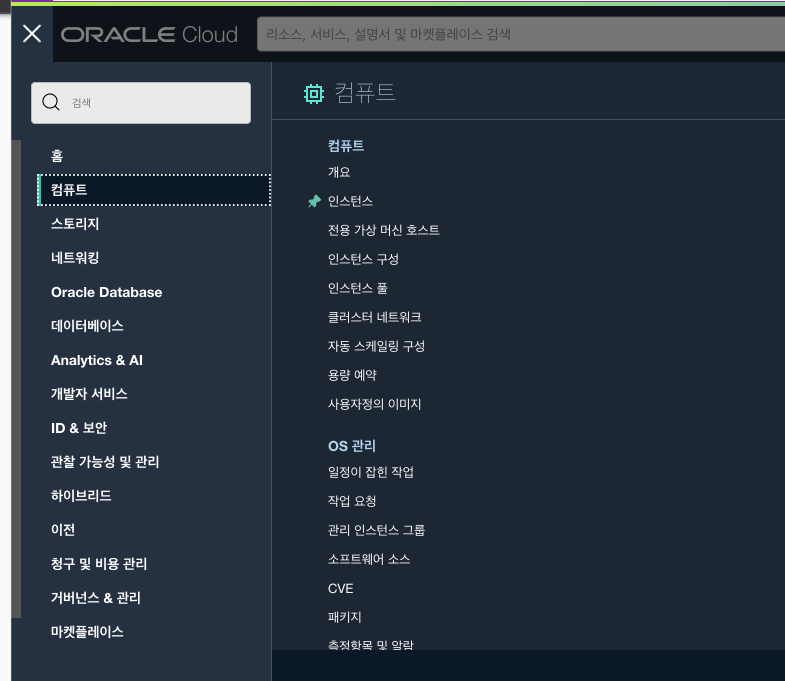
2) 이름 -> ex) instance-20220918-1947
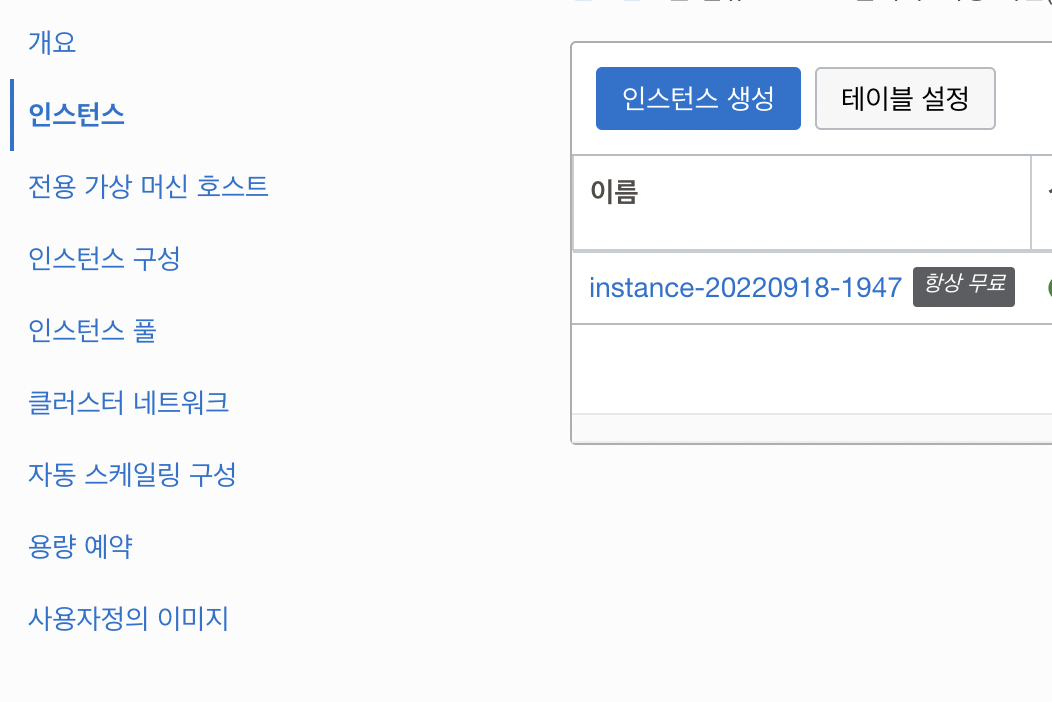
3) 기본 VNIC -> 서브넷
(Primary VNIC -> Subnet)

4) 보안 목록 -> 이름
(Security Lists -> Name)
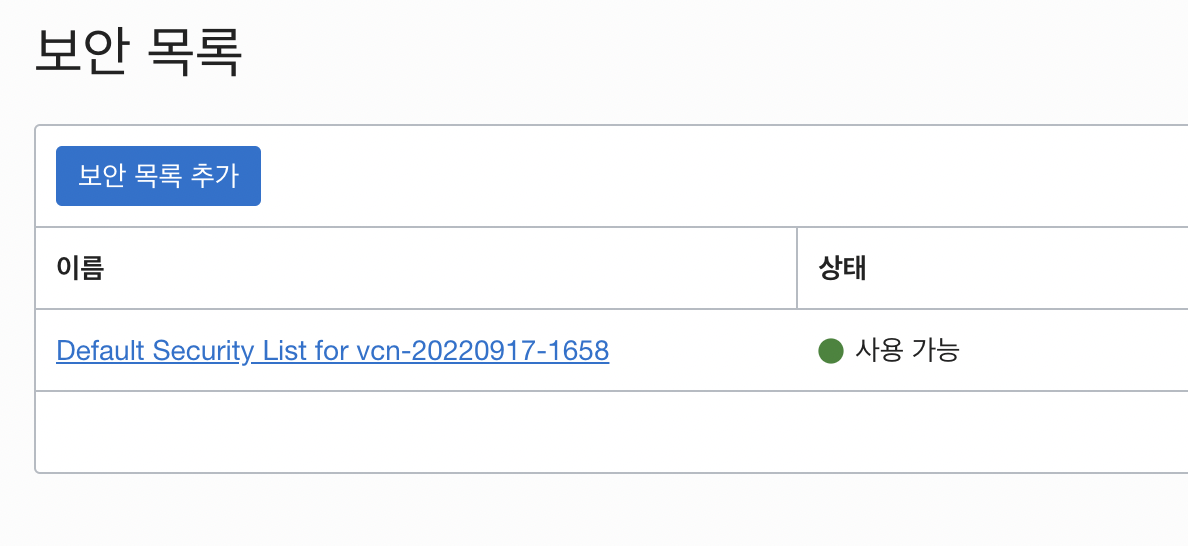
4) 수신 규칙 추가
(Add Ingress Rules)
소스 CIDR 0.0.0.0/0
대상 포트 범위 80
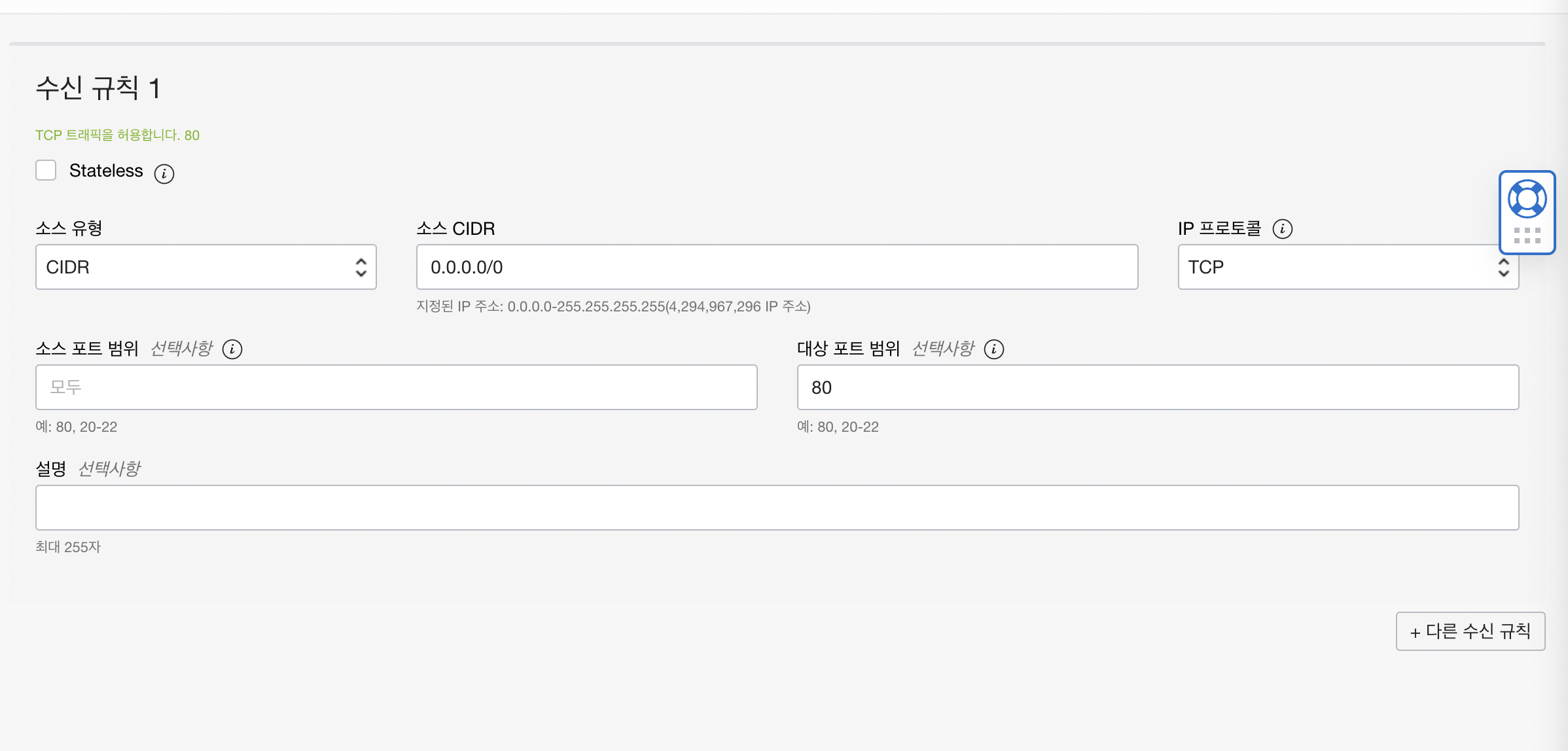
5) server 에서 80 port 허용
ubuntu@dev1990:~$ sudo iptables -I INPUT 1 -p tcp --dport 80 -j ACCEPT
6) 본인 ip 주소창 입력
(welcome to nginx)
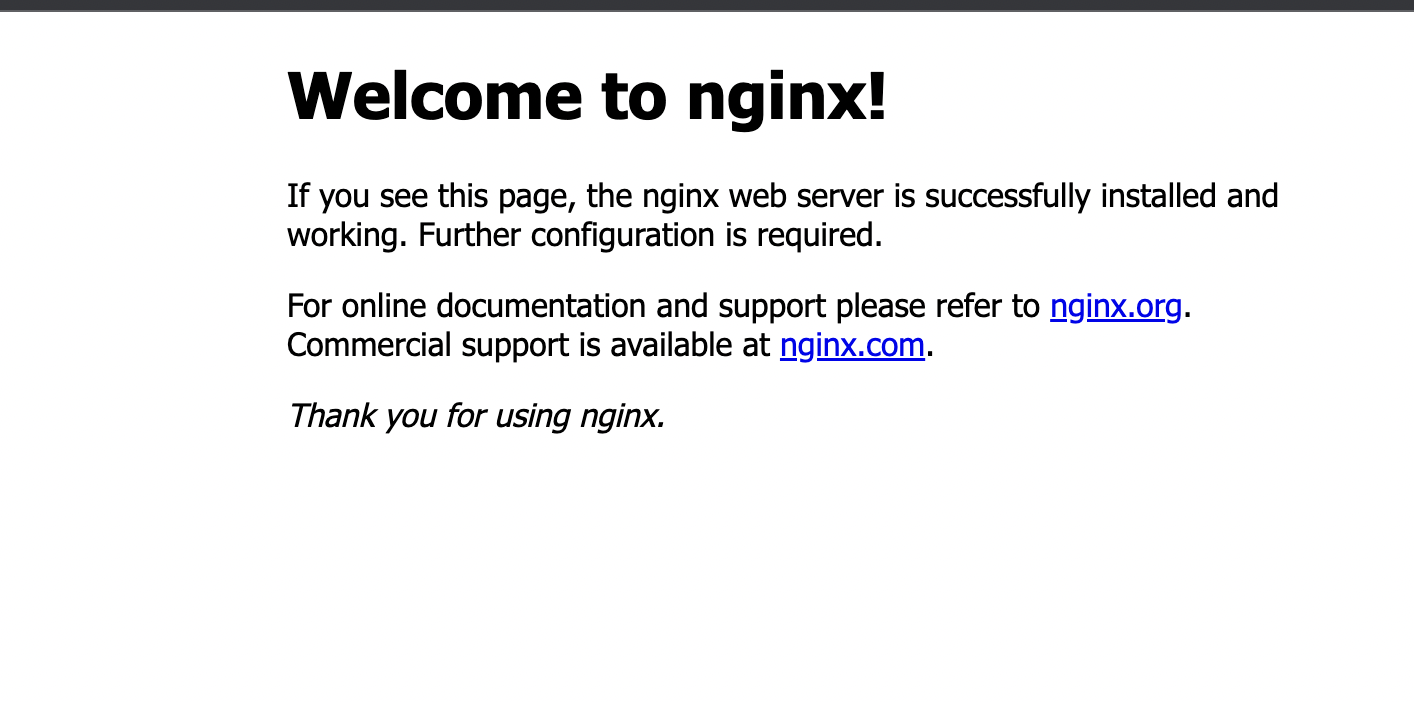
'Server > Oracle Cloud Infrastructure' 카테고리의 다른 글
| [Oracle] net-tools (Ubuntu 20.04) (0) | 2022.10.01 |
|---|---|
| [Oracle] git 설치 (Ubuntu 20.04) (0) | 2022.10.01 |
| [Oracle] SSH Key 추가 등록 (0) | 2022.09.19 |
| [Oracle] hostnamectl (Ubuntu 20.04) (0) | 2022.09.18 |
| [Oracle] date (Ubuntu 20.04) (0) | 2022.09.18 |
