git push 에러 중 토큰 관련 에러가 노출 될 때가 있어서 정리
remote: Support for password authentication was removed on August 13, 2021. Please use a personal access token instead.
remote: Please see https://github.blog/2020-12-15-token-authentication-requirements-for-git-operations/ for more information.
1. 본인의 github에 들어가서 settings
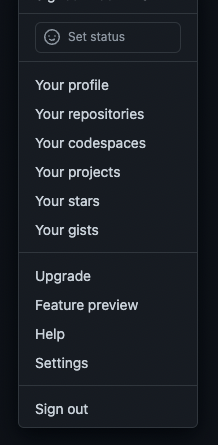
2. Developer settings

3. Personal access tokens -> Generate new token

4. New personal access token
Note 는 토큰 관련된 설명을 적고
Expiration 토큰 만료 기한 선택
select scopes
repo (all)
admin:repo_hook (all)
(CLI 에서는 두가지만 하면 되고)
나머지는 알아서 체크 진행

5. keychain (command + space) Mac 환경에서만 적용
검색해서 github 있으면 삭제
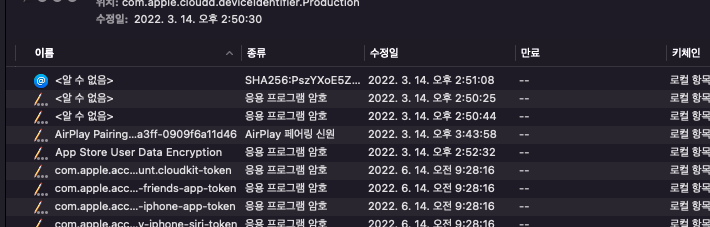
6. terminal git config 등록
$ git config --global user.name "username"
$ git config --global user.email "user@email.com"
7. git config 등록 안하면 username 하고, 비밀번호에 발급 한 토큰 넣으면 됨
Username for 'https://github.com': limjian1990
Password for 'https://limjian1990@github.com':
Everything up-to-date
'Server > Git' 카테고리의 다른 글
| [Git] refusing to allow a Personal Access Token to create or update workflow (0) | 2023.08.08 |
|---|---|
| [Git] git reset (0) | 2022.02.23 |
| [git] git commit --amend (커밋 메시지 수정) (0) | 2022.02.23 |
| [git] main branch (0) | 2022.01.29 |
| [Git] git flow (0) | 2022.01.29 |
